Introduction to Forex
- What is Forex Trading? ✔️
- Forex Market Hours & Sessions ✔️
- Understanding market sessions (London, New York, Tokyo, Sydney)✔️
- The best times to trade based on volatility and liquidity ✔️
Forex Basics
- Currency Pairs and Quotes ✔️
- Pips, Lots, and Leverage ✔️
- Types of Forex Orders✔️
Chart Analysis
- Understanding Forex Charts✔️
- Introduction to chart types (line, bar, candlestick)✔️
- Timeframes and their importance✔️
- Introduction to Technical Analysis✔️
- What is technical analysis?✔️
- Key technical indicators (moving averages, RSI, MACD, etc.)✔️
- How to identify trends, support, and resistance✔️
Forex Strategies
Risk Management
- Risk Management in Forex Trading✔️
- Psychology of Trading✔️
Advanced Trading Concepts
- Introduction to Fundamental Analysis✔️
- Market Structure & SMC Trading✔️
- Volume Spread Analysis (VSA)✔️
Practical Application
- Demo Trading & How to Use a Trading Platform
- Setting up a demo account✔️
- Walkthrough of common trading platforms (e.g., MetaTrader 4/5)
- Building a Forex Trading Plan
Advanced Strategies
Finally
Setting up a demo account is a great way to practice trading without risking real money. A demo account simulates real market conditions and allows traders to learn the platform, test strategies, and develop trading skills. Here’s a step-by-step guide on how to set up a demo account:
Steps to Set Up a Demo Account
Choose a Forex Broker: Research and select a reputable forex broker that offers a demo account. Look for brokers with good reviews, user-friendly platforms, and strong regulatory oversight. Some popular brokers that offer demo accounts include Exness, IG, OANDA, and Forex.com.
Visit the Broker’s Website: Go to the official website of the chosen broker. Look for options such as “Open a Demo Account,” “Try a Demo,” or “Start Trading.”
Fill Out the Registration Form: Complete the registration form, which typically requires basic information such as:
-
-
- Full name
- Email address
- Phone number
- Country of residence
- Some brokers may also ask for additional details like preferred account type and trading experience.
-
Verify Your Email:
-
- After submitting the registration form, check your email for a verification link. Click on the link to verify your email address and complete the account setup process.
Download Trading Platform: Most brokers provide access to trading platforms like MetaTrader 4 (MT4), MetaTrader 5 (MT5), or their proprietary platforms. Download the platform that suits your needs (if applicable) and install it on your device.
Log In to Your Demo Account: After installing the trading platform, launch it and log in using the credentials provided by the broker (username and password). You may receive these details via email or through the broker’s website.
Set Up Your Demo Account: Once logged in, you can customize your demo account settings, including:
-
-
- Account balance: Most demo accounts start with a virtual balance (e.g., $10,000) that you can use for trading.
- Trading preferences: Adjust settings related to leverage, margin, and account type (standard, mini, etc.).
-
Familiarize Yourself with the Platform: Spend some time exploring the trading platform. Familiarize yourself with its features, tools, and functionalities, such as:
-
-
- Charting tools and technical indicators
- Order types (market orders, limit orders, stop-loss orders)
- News feeds and economic calendars
-
Start Trading: Begin placing trades using the demo account. Experiment with different trading strategies, risk management techniques, and technical analysis tools without the pressure of real money.
Monitor Performance: Keep track of your trades, analyze your performance, and learn from both successful and unsuccessful trades. Use this experience to refine your trading strategy.
Additional Tips
- Practice Regularly: Use your demo account consistently to build confidence and improve your trading skills.
- Simulate Real Trading Conditions: Treat your demo account as if it were a live account. Set realistic trading goals and adhere to your trading plan.
- Transition to Live Trading: Once you feel comfortable and consistently profitable in your demo account, consider transitioning to a live trading account with real funds.
Setting up a demo account is an essential step for anyone looking to learn about forex trading and practice their skills. By following the steps outlined above, you can effectively set up a demo account, gain valuable experience, and prepare for successful live trading.